- Created by Aleksi Ahonen , last modified on Nov 14, 2019
You are viewing an old version of this page. View the current version.
Compare with Current View Page History
« Previous Version 4 Next »
Mobile payments are payments that are made using a mobile application. They make paying easier especially on mobile devices. It is also possible to place orders using a computer and then pay by mobile payment through an application.
Some applications offer only payments and some are also mobile wallets and offer a different range of features and services.
Svea Payments offers the following mobile payment methods:
MobilePay
Masterpass
Pivo
Siirto

MobilePay
MobilePay is the first and most popular mobile payment method on the Finnish market. MobilePay is based on card payments; the user registers his/her card in the application and payments are debited from the registered card. The user can also register several cards and choose which one to use for payment. MobilePay functions both on Android and iOs.
MobilePay requires that the webstore has card payments in use from Svea Payments. MobilePay-payments are always unverified card payments which is good to consider in risk management. Taking MobilePay in use does not require any additional technical integration from the webstore, the payment method is activated by Svea Payments.
Svea Payments charges a transaction fee for MobilePay-payments. There is no monthly fee. The current pricing can be found on Svea Payments website.
Payment process with MobilePay:
On desktop: The buyer fills in his/her phone number on the webstore's checkout page or on Svea Payments payment page. On mobile device: The MobilePay-app opens automatically.
The buyer gets a payment notification in his/her MobilePay app and accepts the payment by swiping.
The payment is confirmed to the web store immediately, and the buyer returns to the web store.

Masterpass
Masterpass is a mobile wallet that functions within the user's bank's application (Nordea Pay and Aktia Wallet) - no separate Masterpass application is required. The user can activate Masterpass in his/her bank's application. Masterpass functions on Android-phones.
Masterpass is based on card payments and requires that the webstore has card payments in use from Svea Payments. Masterpass-payments are always unverified card payments which is good to consider in risk management. Taking Masterpass in use does not require any additional technical integration from the webstore, the payment method is activated by Svea Payments. There are no extra costs for Masterpass-payments. As default, Masterpass is activated in all services that have card payments in use through Svea Payments. Masterpass can be deactivated with a separate notification to Svea Payments.
Payment process with Masterpass:
On desktop and mobile device: The buyer chooses Masterpass as payment method and then chooses the application he/she wants to use for the Masterpass-payment. Then the buyer fills in his/her phone number and possible PIN-code of the app that the buyer is using.
The buyer gets a payment notification in his/her bank's application and accepts the payment by swiping.
The buyer is returned to the webstore's 'thank you' or order confirmation page.
Pivo
Pivo is a comprehensive mobile payment method and mobile wallet. In addition to online payments, with Pivo the user can also transfer money to a friend using only a phone number, pay for purchases in physical stores with contactless payments and apply for credit for online purchases. Pivo also offers other mobile wallet services.
Payments made with Pivo can be debited either from the user's bank account or from a card that is registered in the Pivo-application. Customers of all banks can use Pivo by registering their card in the application. If the user is a customer of OP Bank, the payment can be debited from the user's bank account.
Pivo requires that the webstore has card payments in use from Maksuturva. Pivo-payments are always unverified card payments when the payment is debited from a card that is registered in the Pivo-application. Taking Pivo in use does not require any additional technical integration from the webstore, the payment method is activated by Maksuturva.
Maksuturva charges a transaction fee for Pivo-payments. There is no monthly fee. The current pricing can be found on Maksuturva's website: https://www.maksuturva.fi/verkkokaupat/commerce#Commerce-Hinnasto.
Payment process with Pivo
The customer chooses Pivo as payment method.
The customer opens the Pivo-application and chooses their preferred payment card or bank account and accepts the payment in Pivo.
The payment is confirmed to the web store immediately, and the buyer returns to the web store.
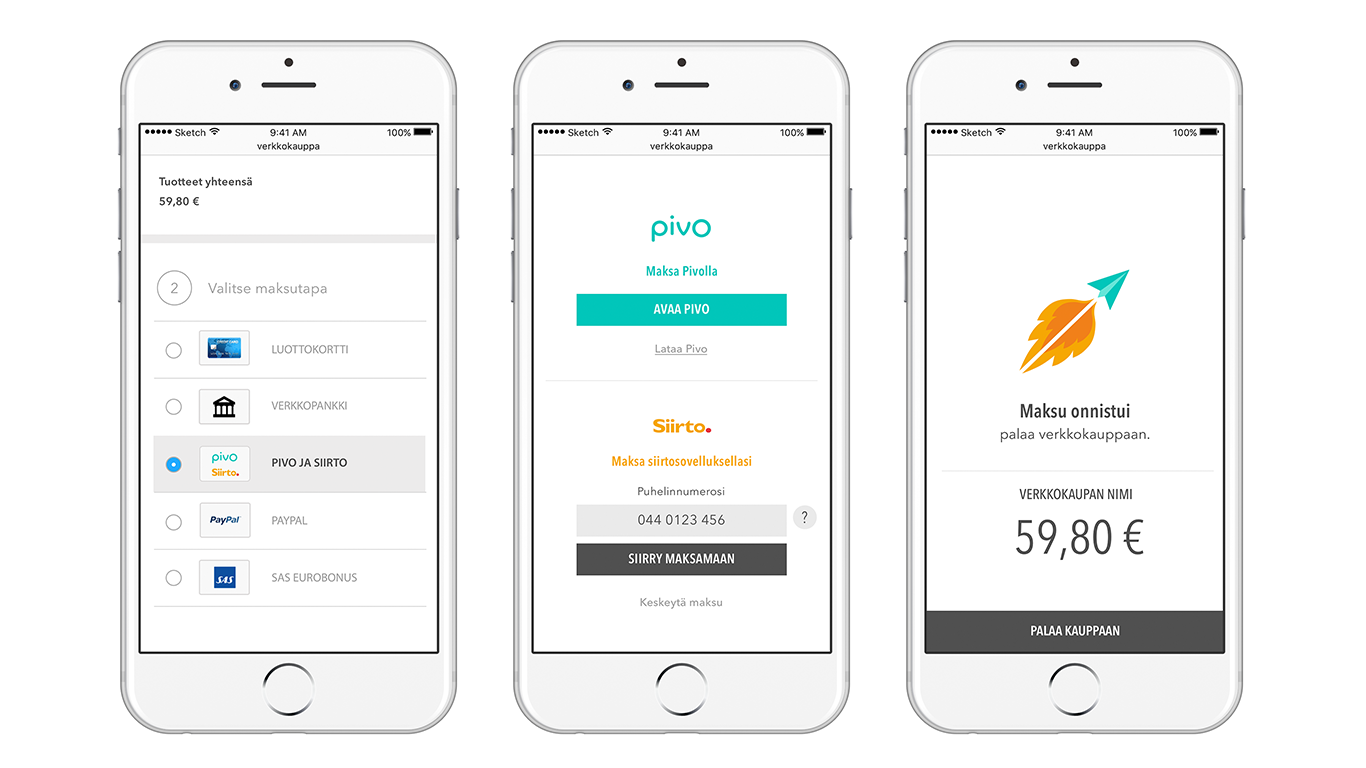
Siirto
Siirto is a real-time mobile payment that works in different mobile applications: Nordea's Siirto-application, Pivo-application and OP Mobile. Siirto can be used by customers of Nordea, OP and S Bank.
Siirto differs from other mobile payment methods in that Siirto-payments are always debited from the user's bank account. Online bank payments are the most popular payment method in Finland and Siirto makes it easy to pay online from your bank account.
Siirto requires that the webstore has online bank payments in use from Maksuturva. Taking Siirto in use does not require any additional technical integration from the webstore, the payment method is activated by Maksuturva.
Maksuturva charges a transaction fee for Siirto-payments. There is no monthly fee. The current pricing can be found on Maksuturva's website: https://www.maksuturva.fi/verkkokaupat/commerce#Commerce-Hinnasto.
Payment process with Siirto
The customer chooses Siirto as payment method in the web store's checkout.
The customer opens the Siirto-application and accepts the payment by swiping.
The payment is confirmed to the web store immediately, and the buyer returns to the web store.
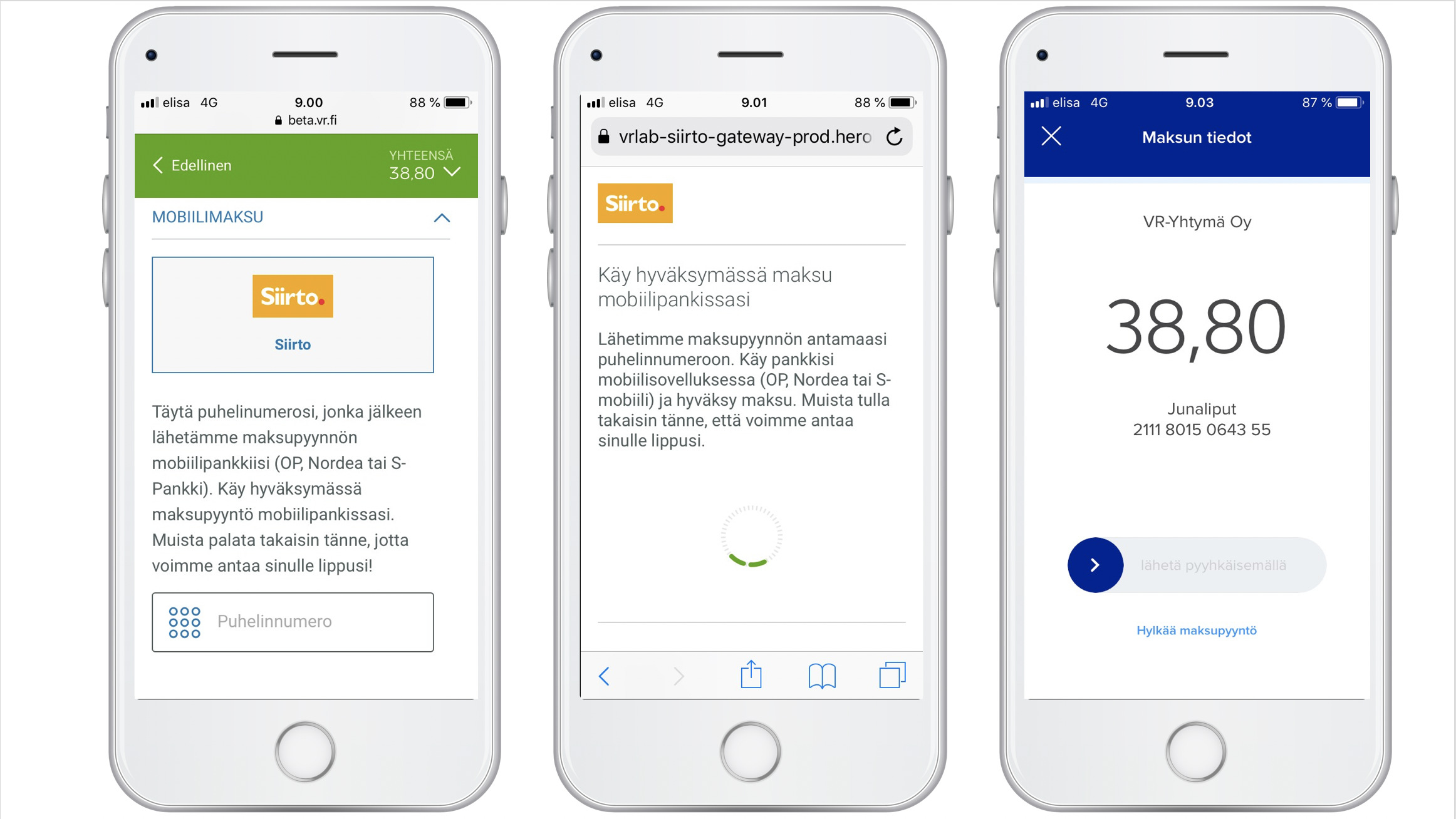
- No labels