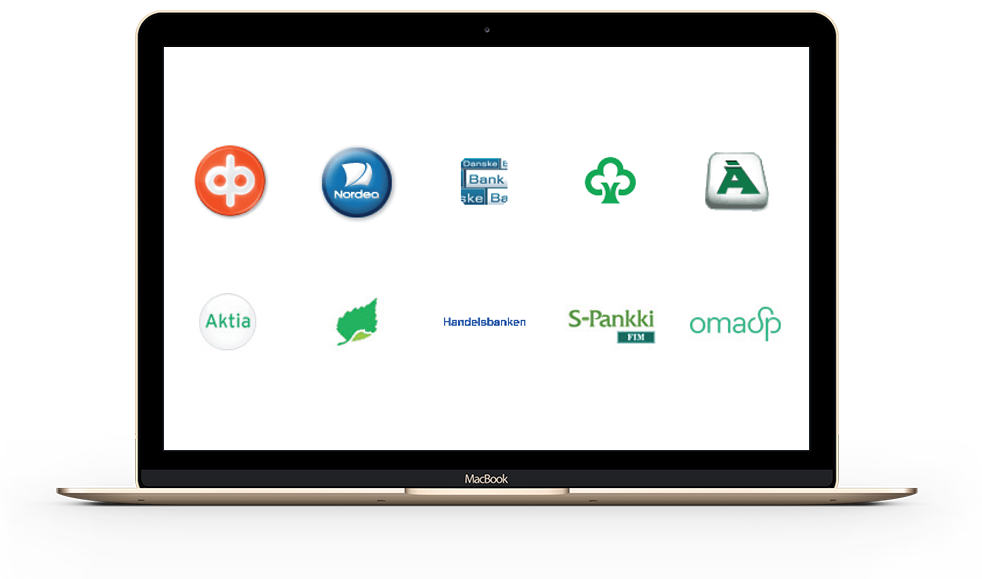This documentation is deprecated and only available for supporting old/legacy integrations using for example hashes.">This documentation is deprecated and only available for supporting old/legacy integrations using for example hashes.
New documentation can be found here: [DOCS:Home]">New documentation can be found here: [DOCS:Home]
General
Content
Integrations